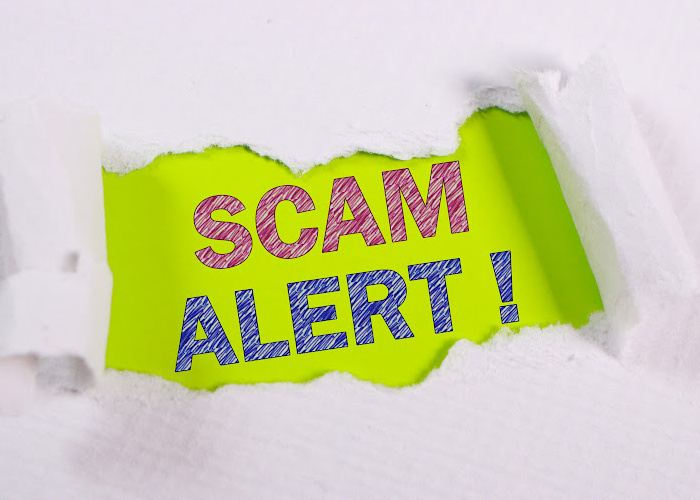If you’ve been hearing about DWP PIP back payments and wondering if you might be…

How to Sell on Facebook Marketplace Without Friends Seeing
Ever wondered how to sell items on Facebook Marketplace without your friends getting a peek at your listings? You’re not alone. Many people want to keep their business activities separate from their social interactions. And guess what? It’s entirely possible to do so!
Facebook Marketplace is a fantastic platform where you can buy and sell items within your local area. It’s like having a car boot sale right at your fingertips, without the hassle of setting up a stall or haggling over prices in person. But what if you don’t want your friends to see what you’re selling? Maybe you’re decluttering and don’t want your friends to know you’re getting rid of that gift they gave you last Christmas. Or perhaps you’re starting a small business and want to keep it separate from your personal life.
Whatever your reasons, we’ve got you covered. In this guide, we’ll show you how to sell on Facebook Marketplace without your friends seeing your listings.
Key Takeaways
- Sell Without Friends Knowing: Learn how to use Facebook Marketplace to sell items without your friends seeing your listings. Keep your sales private and avoid any awkward moments.
- Easy Listing Process: Discover the simple steps to list your items on Facebook Marketplace. Find out how to hide your sales from friends with just one click.
- Maintain Privacy on Your Timeline: Understand that your Marketplace listings generally won’t show on your Facebook timeline, keeping your selling activities discreet from your social interactions.

What is Facebook Marketplace?
Facebook Marketplace is a convenient and user-friendly platform that allows you to buy and sell items within your local community. Think of it as a digital car boot sale, but instead of having to lug your items to a field at the crack of dawn, you can do it all from the comfort of your own home.
The Marketplace is accessible directly from your Facebook account, meaning there’s no need to download any additional apps or set up a new account. You can browse listings across a wide range of categories, from furniture and clothing to cars and property. It’s also possible to adjust your search radius to find items closer to home or further afield, depending on your preference.

How to Hide Your Listings on Facebook Marketplace
Selling on Facebook Marketplace while keeping your activities hidden from your friends is a breeze. Here’s how you can do it:
- Open Facebook and click on Marketplace on the left-hand side menu.
- Click on Create New Listing to start listing your item for sale.
- Fill in all the necessary details about the item you’re selling. This includes the name, description, price, and photos of the item.
- Before you click to finish and post your listing, look for a toggle button on the left-hand side labelled ‘Hide from Friends’.
- Click this toggle. Once it’s activated, your listings will be hidden from your friends on Facebook.
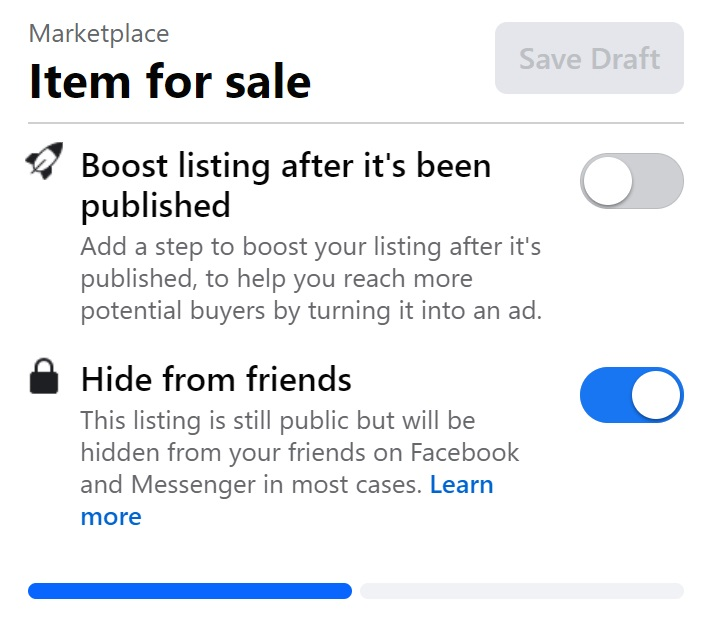
By following these steps, you can ensure that your Facebook friends won’t see what you’re selling on the Marketplace. This feature was introduced by Facebook in response to feedback from sellers who didn’t want their friends commenting on their listings. So, not only can you avoid any potential awkwardness with your friends, but your listings also won’t appear on their timeline. It’s a win-win!

Do Marketplace Listings Show on Your Timeline?
A common question that comes up when selling on Facebook Marketplace is whether your listings will show up on your timeline. The simple answer is, generally, no. Your Marketplace posts do not automatically post to your timeline. This means you can keep your business activities separate from your social life on Facebook.
However, there’s a small caveat. If you choose to post your listing to any groups you’re a part of, this post may appear on your timeline. This is because group posts are often shared with the group members, which can include appearing on their timelines. So, if you want to keep your selling activities completely private, it’s best to post strictly to the Marketplace and not to any groups.

Final Thoughts
Selling on Facebook Marketplace is a fantastic way to declutter, make some extra cash, or even run a small business. And the best part? You can do it all without your Facebook friends seeing your listings. By following the steps we’ve outlined, you can keep your selling activities separate from your social life, giving you the freedom and privacy to sell at your own pace.
Remember, successful selling is all about creating detailed and attractive listings, setting fair prices, and providing excellent customer service. So whether you’re selling your old furniture, handmade crafts, or even your car, Facebook Marketplace is a great platform to do it on.
FAQs
What is Facebook Marketplace?
Facebook Marketplace is a convenient platform within Facebook that allows users to buy and sell items within their local community. It’s like a digital car boot sale that you can access from the comfort of your own home.
Can you hide your listings on Facebook Marketplace?
Yes, it’s possible to hide your listings from your friends on Facebook Marketplace. When creating a new listing, there’s a ‘Hide from Friends’ toggle button that you can activate to keep your listings private.
Do Marketplace listings show on your timeline?
Generally, your listings on Facebook Marketplace do not show on your timeline. However, if you post your listing to any groups you’re a part of, this post may appear on your timeline.
How do you sell items on Facebook Marketplace?
Selling on Facebook Marketplace involves creating a new listing with details about the item you’re selling, including a description, price, and photos. Once your listing is complete, you can post it to the Marketplace for others to see and buy.
Why are my Facebook Marketplace listings not approved?
There could be several reasons why your listings are not approved. It could be due to violation of Facebook’s commerce policies or the item you’re trying to sell is not allowed on Marketplace.
How do I edit or delete my listing on Facebook Marketplace?
You can edit or delete your listing by going to your Marketplace profile, finding the listing you want to edit or delete, and selecting the appropriate option.
What can be sold on Facebook Marketplace?
You can sell a wide range of items on Facebook Marketplace, including furniture, electronics, clothing, and more. However, there are certain items that are not allowed to be sold, such as drugs, animals, and certain services.
Is it safe to sell on Facebook Marketplace?
While Facebook Marketplace is generally safe to use, it’s important to take precautions when selling, such as meeting buyers in public places and not sharing personal information.
How do I mark an item as sold on Facebook Marketplace?
Once your item is sold, you can mark it as sold by going to your Marketplace profile, finding the sold item, and selecting ‘Mark as Sold’.